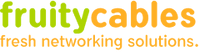-
10/100/1000 Gigabit Nas Enclosure For 3.5" Sata Hdd
The Single Bay Gigabit NAS Enclosure supports 3.5" SATA I (1.5 Gbps) or SATA II (3 Gbps) Hard Drives.£71.45Unit price /Unavailable2.5" Sata Dual Docking With Usb Interface
The Desktop docking station allows users to connect two 2.5" SATA Hard Drives of up to 500GB to a High Speed USB 2.0 or eSATA port.£43.25Unit price /Unavailable2.5" Usb 2.0 Ide External Hdd Enclosure Black
The 2.5" Usb 2.0 Ide External Hdd Enclosure is a quick and easy way to connect your 2.5" IDE hard drives externally to read, copy and edit data from one hard drive to another.£7.28Unit price /Unavailable2.5" Usb 2.0 Sata Hard Drive Enclosure Black
The 2.5" Usb 2.0 Sata Hard Drive Enclosure is a HDD enclosure for laptops 2.5" SATA hard drives. This product connects to a PC or laptop via USB 2.0 specification.£7.55Unit price /Unavailable2.5" Usb 2.0/E-Sata - Sata Hard Drive Enclosure
The 2.5" Usb 2.0/E-Sata - Sata Hard Drive Enclosure is a HDD enclosure for laptops 2.5" SATA hard drives. This product connects to a PC or laptop via USB 2.0 / eSATA.£16.10Unit price /Unavailable2.5" Usb 2.0/E-Sata Ide/Sata Hard Drive Enclosure
The 2.5" Usb 2.0/E-Sata Ide/Sata Hard Drive Enclosure is a quick and easy way to connect your 2.5" SATA / IDE hard drives externally to read, copy and edit data from one hard drive to another.£18.35Unit price /Unavailable2.5"/3.5" Sata Dual Docking With Usb Interface
The desktop docking station allows users to connect one or two 2.5" or 3.5" SATA hard drives of up to 1TB to a high speed USB2.0 port.£42.03Unit price /Unavailable2.5"/3.5" Sata Dual Docking With Usb+E-Sata Interface
The desktop docking station allows users to connect one or two 2.5" or 3.5" SATA hard drives of up to 1TB to a high speed USB2.0 or eSATA port.£48.75Unit price /UnavailableThe following quick guide will help you to understand what External Hard Drive Enclosures are, how they work and what do you need to know before to purchase an Hard Drive Enclosures.External Hard Drive Enclosures
The external hard drive enclosures are the dedicatedly designed casings to hold internal hard drives and let them communicate with one or more computers. These hard drive enclosures provide portability to internal hard drives and make the process of data transfer between two computers very easy. Using a hard drive enclosure will help you to back up the data and free your primary hard drive from unusable data (the data not required on the daily basis). These enclosures are generally constructed from plastic, aluminium, or combination of the three materials. Hard drive enclosures are really very useful devices as they can make your internal hard drive external and you can enjoy the benefits of external hard drives.Connection types in hard drive enclosures
The external hard drive enclosure typically uses USB or FireWire connections to connect with a computer. Your choice will depend on the type of ports available on your computer system. USB (Universal Serial Bus) is a well-known port that is easily available on most of the computers and has relatively higher bandwidth than FireWire 1394 port. The FireWire (IEEE 1394) port is also used with external hard drive enclosure for high-speed data transfer between computers. So, if you have both types of ports on your system than it is to you to decide which type of connectivity you want.Interfaces of various enclosures
Generally, the internal hard drives come in two interfaces: SATA and IDE. The IDE or PATA hard drive enclosure is not so common because of some additional advantages of SATA drive interfaces. The SATA hard drive enclosures offer good data transfer rate, large memory cache, and easily manageable cable length. The SATA based hard drives allow pictures and large documents to load faster and provide a smoother game-play environment. So in addition to USB and FireWire ports, an SATA port is also available for connection.Size and number of inlets
The physical size of the hard drive enclosure depends on the type of hard drive used. The hard drives are available in four sizes: 5.25 inch, 3.5 inches 2.5 inch and 1.8-inch drive. The 3.5 inch hard drives are commonly used in almost all types of desktop computers. The 2.5 inch hard drives are used in laptop computers and consume less power. The 1.8-inch hard drive is used in extremely compact devices such as small notebooks. Generally, the hard drive enclosures are available for 3.5 inches and 2.5 inch hard drives. Dual and single inlet hard drive enclosures are also available in the market. You can use dual inlet enclosure if you want a large amount of portable hard drive space because it can take two internal hard drives.Advantages of using Hard Drive enclosures
The external hard drive enclosure offers many advantages. It provides additional storage space for laptops and computers and you can add more drives to a server or workstation computer. They provide an easy approach to hot swapping and add up a backup source for the computer. You can recover data from damaged or broken computer using external hard drive enclosure. You can also protect confidential and sensitive data from virus attack by transferring them to another computer using enclosures. This hard drive enclosure offers tremendous benefits to the users. To use the enclosure, firstly decide the connection type available and then select interface. After that, you only have to place the internal hard drive inside the enclosure and connect all necessary cables. This enclosure will transform internal hard drive into a plug and play removable external hard drive. Then you can use the internal hard drive as removable media.Compare /8
Loading...